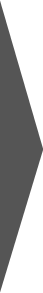Help!
This page contains solutions to topics and questions commonly raised by our members. If you have a question that is not covered in any of the listed items below or you need to report a problem, you can use the form below.
Frequently Asked Questions Topics by Category | |
|---|---|
Click on any listed topic to view the details. Click again on the topic box to close it | |
| Categories | Topics |
❌ General Website IssuesBroken Links, Missing Information/Features | ➜ Something on the Website is broken This website was designed for the latest versions of Desktop web browsers excluding Microsoft Edge. If you find parts of the site don't work as you'd expect them to or look very messed up first use Ctrl/Cmd and F5 to refresh your browser. If that doesn't work please use the report form above to let us know what device you're using (i.e. phone, tablet, laptop etc) and which browser app (i.e. Safari, Google, Opera etc). Provided you have a Twitch account you can simply click the Login option on the main menu. Authorize via Twitch when prompted and then you will be able to use the various features here on this site We do NOT get your Twitch password or any non-public information about your Twitch account. Please see our Privacy Policy for details. |
🍰 RewardsTwitch & Website Rewards, Shambucks | ➜ Catching Pokemon on Twitch Pokemon spawn automatically on any Pokemon stream. To catch a pokemon, redeem the channel reward Throw Pokeball. Catching the Pokemon will depend on the following: You can only catch each Pokemon ONCE. So if you throw a ball but already have the Pokemon that has spawned, your throw will remain in the queue until a Pokemon you don't have shows up on stream Rewards redemptions where we carry out work to fulfill it, can only be cancelled whilst they are still pending. Once the stream is done, or the Pokemon overlay has been made etc, you won't be able to cancel it and no refunds will be available except under extremely exceptional circumstances at our discretion. To cancel a pending request, please message Shambo directly or post to the #Help channel in our Discord As of the start of 2022, Shambucks are issued based on the rate of ♡1 for every 1 penny we actually receive This means that the amount of credits you receive will depend on how much Twitch decides to keep, the exchange rate between dollars and pounds minus all additional fees. The exception is that if people donate directly via this website, we will not deduct the fees, because it's the best way of supporting Shambling Incompetence and therefore we want to encourage people to do that! Once you're logged in, hit up the Rewards section via the main menu. There are some rewards which are available to everyone, some are available only to contributors by spending our in-house Reward currency - Shambucks If a reward has additional requirements, such as being a follower, or subscriber, it will be described on the Rewards page Each reward has instructions of how to claim it. If you've requested a game for Shambo to stream but missed the stream for whatever reason then unfortunately we can't offer a refund on your spent Shambucks, however you do have 60 days after the stream where you can watch the stream VOD on Twitch. |
🍋 Join Shambling IncompetenceJoin Community Games, Volunteering, Discord | ➜ How to Join our Voice Channel If you're taking part in a Community stream where voice chat is recommended/required then you'll need to join our Discord server Once you've joined, make sure you have a suitable mic/headset, select the Waiting Room voice channel shortly before stream starts We ask that you try and keep sources of sudden loud noises around you to a minimum whilst connected to voice chat (i.e. no screaming kids in the background please). Enabling push-to-talk is ideal if you're in a noisy environment. RequirementsOur community is open to everyone but a significant focus is on supporting neuro-divergent viewers, so it's important our moderators are sympathetic to the broad issues this can raise. Patience, tolerance, maturity and calmness are a must! ResponsibilitiesTiming out offensive/ problematic chatters, banning anyone who violates our community standards. Assisting chatters with use of channel rewards, website rewards, commands and other features by sending them to the appropriate links or otherwise informing them how to do stuff relating to the channel. Moderators may be asked to input data for donations in a timely fashion (as these can't be automated), update counters for games that have them and process our Rewards queue when people redeem channel rewards like hats and glasses, which can't be automatically processed by our web server. An easy-to-use web portal is provided for doing these tasks. Moderators are also frequently asked to beta test new features/rewards We appreciate it if our moderators can lead by example making clips of standout stream events. You'll receive the same rewards as viewers for clips that make it to our break slide/clip contest selections, unless a viewer clips the same segment!
BenefitsSadly we're very poor so we can't offer any money so instead we offer the following to our moderators in addition to our eternal gratitude! Free Shambucks for each moderator action you perform, i.e. posting pictures to stream, updating the counter, clearing the channel rewards queue etc. These are paid out every month If you're also a Community Streamer, Shambo will make an extra effort to promote your channel as well as his own and Kat can offer her services free-of-charge for any artwork you would like for your streams/socials. You'll also get priority to join any Community streams and any suggestions you have for new channel rewards or other features will get pushed to the front of our queue (so long as we can a) make them work and b) we think they're a good idea!). Oh and there's a badge, of course, and moderators do get access to a handful of exclusive commands! Provided you're with us for at least 3 months in this position we are also willing provide a character/employment reference for any college/employment applications where useful/appropriate to you. If you want to join Shambo for a particular community game, you'll obviously need the game in question installed. Please check out the Community section to see which platforms are supported for scheduled games. We highly recommend updating your game on the day before the Stream so you're ready to play from the start. We also encourage everyone to book a slot - you can find the booking form at the bottom of the Community page. If all slots are filled you can still use the booking form to be added to the wait list in case someone drops out or can't make it. For some popular games we will try and rotate players so that everyone gets a chance to join where possible Players of all abilities are welcome, but we do appreciate it if people can at least get the basic game controls down as Shambo can't really do live tutorials on-stream! Please note if voice chat is needed for a specific game. Obviously you'll need a working microphone if a stream requires voice chat! |
🏆 CompetitionsThe Lemon League, Clip Contest, Blocks etc | ➜ How to Make Clips Outside of Stream If you missed a good moment in a stream which you'd like to clip for the monthly clip contest, simply load up the past broadcast of the stream, find the point in the video at the end of the bit you want to clip and clip it like you would normally during a live stream. Our system automatically detects all clips of the channel so all you need to do is give it a title If you want the clip to be considered for the pending month's clip contest, it must be of a stream which took place during the current month and it must be clipped before the month ends i.e. if the next clip contest is for September, the stream must have taken place during September and you need to clip it before midnight UTC on the 1st of October. On rare occasions we've had two answers come in so close that to one poster their comment showed up first, however to us it showed up second and the other poster got the point In the event of this happening, whoever's correct answer shows up first on the VOD chat replay will get the point. Past broadcasts are available to everyone, so in this event you can check it out yourself at any point up to 60 days after the end of stream. |